Show Adsense ads inside or between blog post.
Adding adsense ads inside blog posts is a very good thing to do to increase your CTR. CTR means”(the number of times your ad clicked) divided by (number of times it is shown).So,the more CTR you have,the more $$ you get.
As we know,there are more chances for the ads to be clicked when they are in the middle(blog posts) rather than at the sidebars(especially the right sidebar),footer,etc.So,
Blogger-Adsense integration feature allows New Blogger users to easily embed or show Adsense ads in between posts via a new option in the Blog Post widget setting page – Show Ads Between Posts!
However, it isn’t a perfect Blogger-Adsense integration that works for everyone!
First, unless you’re using the original New Blogger template, a highly customized New Blogger template might not show Inline Adsense by simply turning on the “Show Ads Between Posts” option.
First, unless you’re using the original New Blogger template, a highly customized New Blogger template might not show Inline Adsense by simply turning on the “Show Ads Between Posts” option.
Follow these simple steps:
- go to blogger dashboard & click on Layout link
- click on the Edit link in “Blog Posts” column
- check the box next to “Show Ads Between Posts” in the pop-up window
- save the changes
You can also configure your ads settings there.but when someone will visit a particular post link in your site the adsense ads will appear below the post. if you want to show the ads inside post body you have to do the followings:
- Go to blogger dashboard>Layout>Edit HTML
- Check the box next to “Expand Widget Templates”
- Now scroll down & find out the code
- Place the below code just above red arrow
<b:if cond=’data:blog.pageType == “item”‘> <b:if cond=’data:post.includeAd’> <data:adEnd/> <data:adCode/> <data:adStart/> </b:if> </b:if>
* again find out the following code within red border
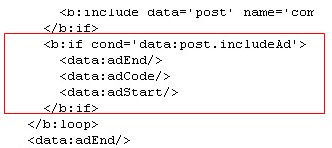
* replace it with the below code
<b:if cond=’data:blog.pageType != “item”‘> <b:if cond=’data:post.includeAd’> <data:adEnd/> <data:adCode/> <data:adStart/> </b:if> </b:if>
* save the changes
you are done. & don’t forget to save your template before you make the changes.

0 comments:
Post a Comment